6. Reports
You will only be able to see the Reports tab if you have been assigned the ‘Reporting’ Users Roles, when logged into the PMHC MDS on https://pmhc-mds.net.
If you don’t have access to the Reports tab and you believe you should, please contact someone in your provider organisation or provider organisation’s PHN who has the ‘User Management’ role. If you are unsure who has the ‘User Management’ role please email the PMHC Helpdesk at support@pmhc-mds.com
After navigating to the Reports tab, you will be able to view and export various Types of Standard reports.
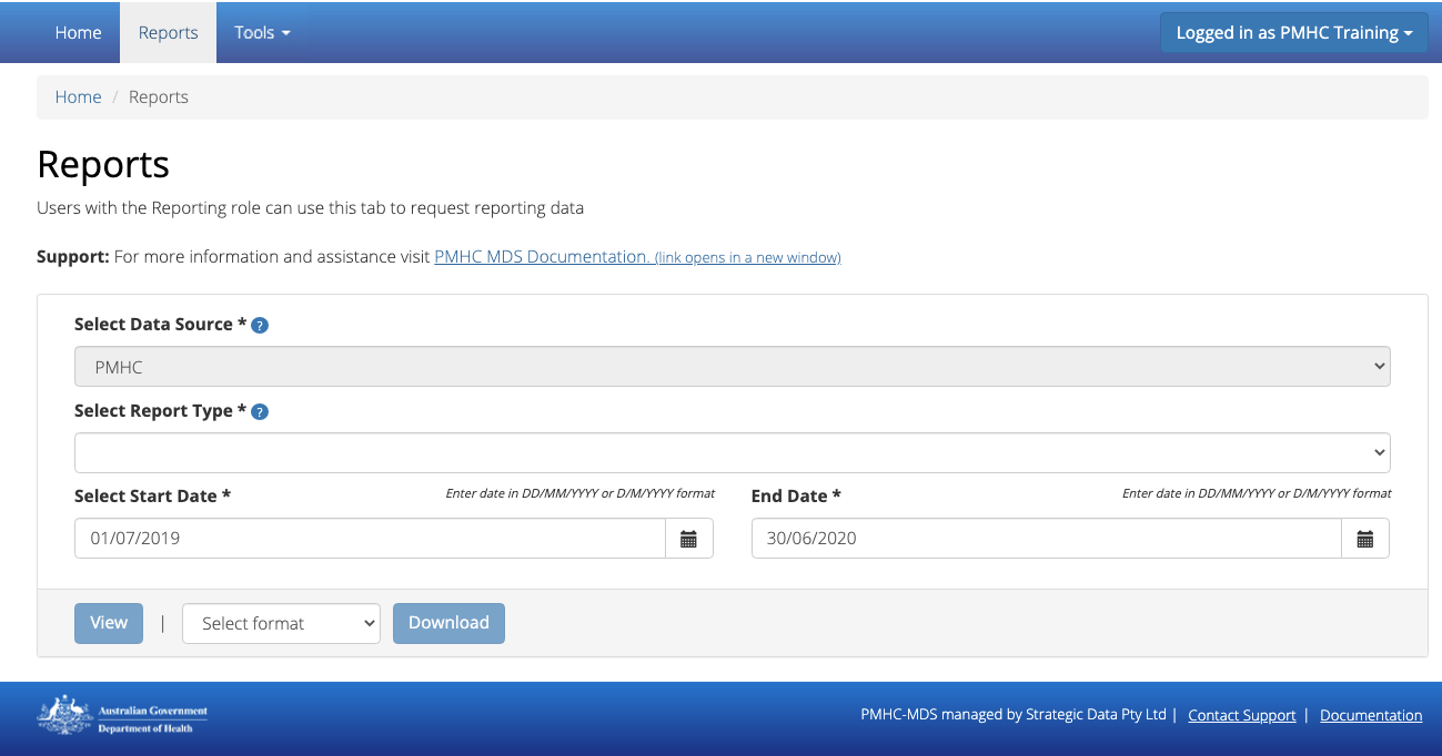
6.1. How to produce a Standard report
You can produce a standard system report by completing the fields in the Reports tab by following these steps:
Navigate to the Reports tab
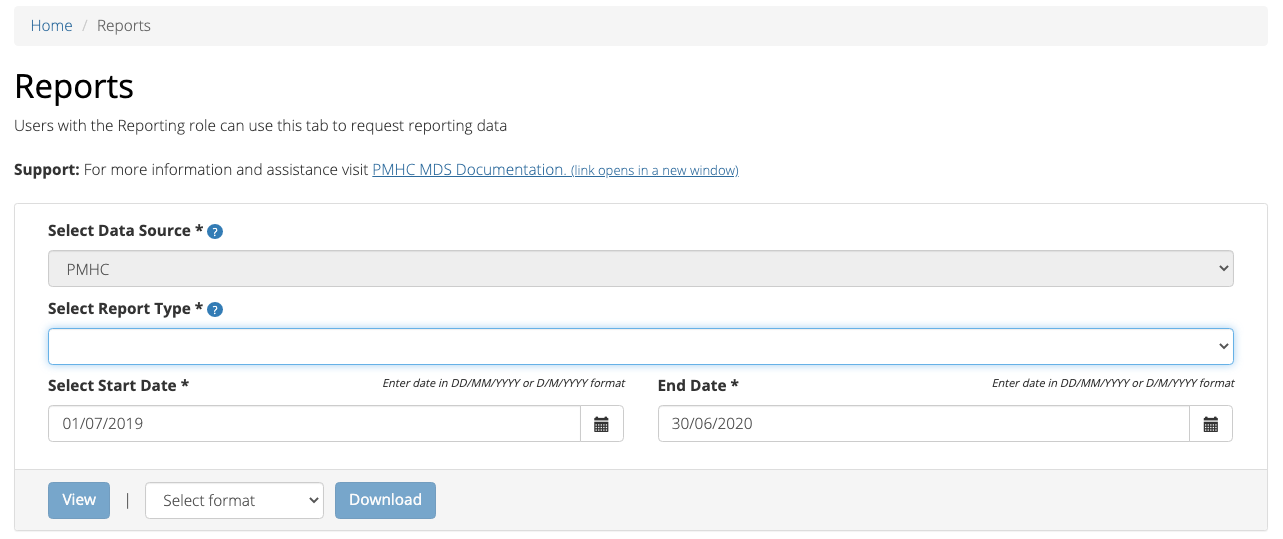
If you are allowed to produce reports for more than one data source you will be asked to select a data source
Select the type of report you would like to produce
If you are allowed to produce reports for more than one organisation you will be asked to select an organisation name
Select the name of the organisation from the drop down list
Click the first calendar icon to select the start date and then the second calendar icon to select the end date
If you click the Include only records with Client Consent tickbox, the data for clients that have not consented to their anonymised data being provided to the Department of Health, Disability and Aging (DoHDA) will be excluded from your report. (See Episode — Client Consent to Anonymised Data )
Click the blue Request button
Your report will be displayed on screen and can be downloaded as a CSV
Note: If you are not sure what data is displayed in a report, please click on the Counting Rules Explained link.
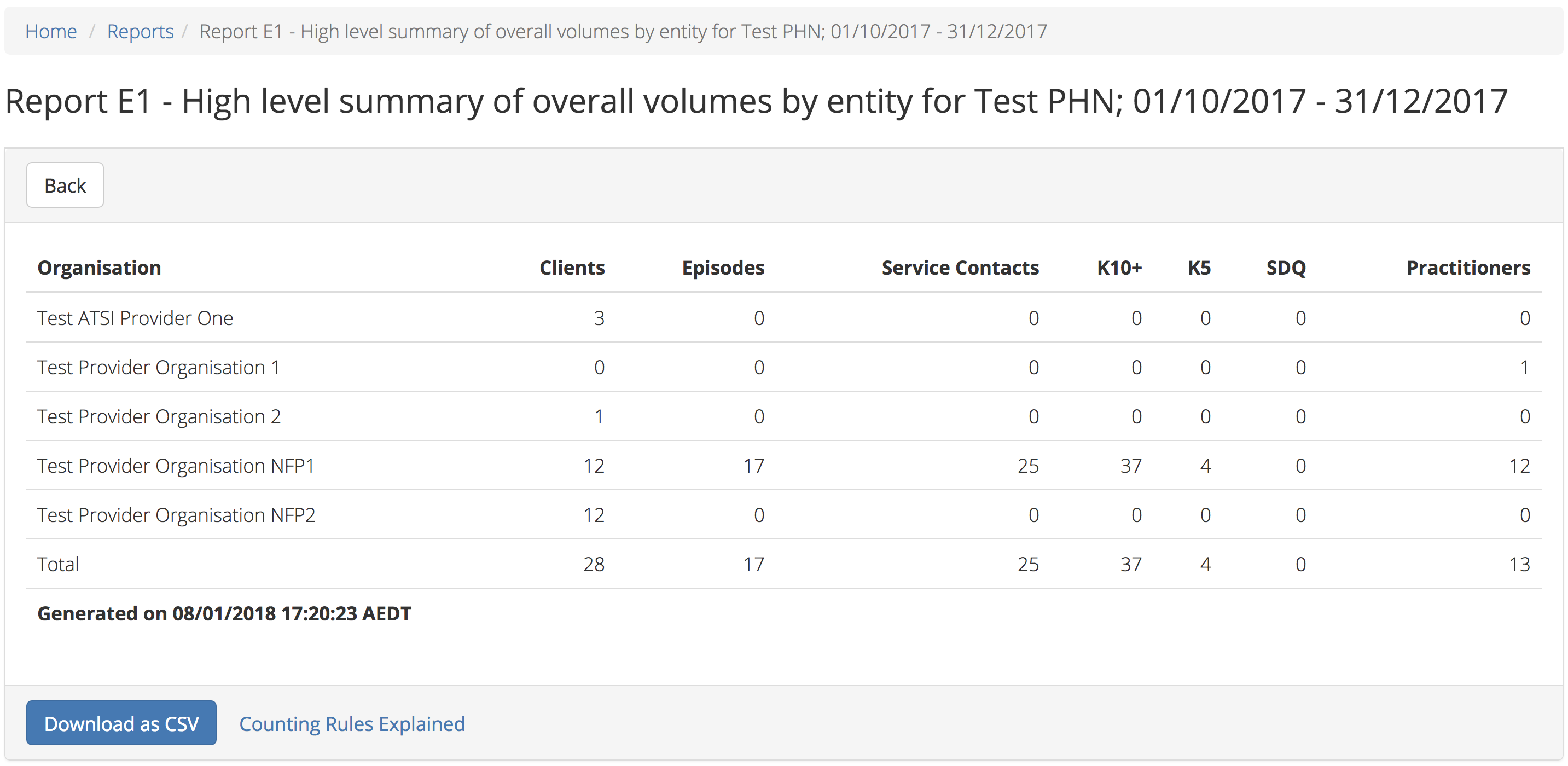
6.2. Data Sources for reports
The overarching program areas and extensions that are associated with the data in the PMHC MDS are available to partition reports.
The following are listed as the data sources currently available for reports:
6.2.1. All PMHC Program Types
The All PMHC Program Types data source includes all the following PMHC Program Types:
Data linked to the previous Beyond Blue The Way Back extension, has been migrated to the Universal Aftercare Program Type.
Note
The All PMHC Program Types data source does not include any hAPI headspace extension data.
6.2.1.1. Flexible Funding Pool
Programs commissioned through the Primary Mental Health Care Schedule that are not otherwise described by another category. (See PMHC Program Type).
6.2.1.2. Head to Health Clinics
Mental health services delivered through Head to Health Clinics in New South Wales and Victoria. (See PMHC Program Type).
6.2.1.4. Bushfire Recovery 20
Mental health services in fire affected communities can use this field for episodes delivered through the Australian Government Mental Health Response to Bushfire Trauma. (See PMHC Program Type).
6.2.1.5. MMHC
Mental health services delivered through the Medicare Mental Health Care Program. (See PMHC Program Type).
6.2.1.6. Universal Aftercare
Mental health services delivered through the Universal Aftercare Program. (See PMHC Program Type).
6.2.2. hAPI (headspace)
hAPI is data that headspace National Office upload from their internal hAPI client information management system (See headspace Data Specification).
Some of the standard reports, namely the Category D: Key Performance Indicators and Category E: Reports for data managers to monitor data supply series are not pertinent for headspace. However there are two headspace only reports - the A12 — Episodes shared across multiple organisations and the B7 — Activity Report — hAPI Funding Source - and contact-based reports are enhanced to allow breakdowns by funding source.
6.3. Filter by Tag
The Department reserved tags identify specific data record types in the PMHC MDS and begin with an exclamation mark (!).
The following tags can currently be used to filter data for reports:
Note
Local tags can not be used to filter standard reports.
6.4. Types of Standard reports
The reports are grouped into categories, each designed to serve different purposes.
6.4.1. Category A: Monitoring progress of MDS implementation
These reports are designed to assist monitoring MDS uptake and compliance with key business rules.
The reports provide summary data on:
Volumes (‘active clients’/’active episodes’/contacts)
Data quality in terms of compliance with key business rules
Available Category A reports:
Note: A subset of these reports is included in Category E: Reports for data managers to monitor data supply without any filtering for active clients or episodes to enable organisational data managers to monitor ‘raw’ upload and data supply to the MDS.
6.4.1.1. A1 — High level summary of overall volumes by entity
This report is designed to provide a ‘one page’ view, with data aggregated for the specified reporting period, covering counts of clients, episodes and service contacts. The A1 allows data to be broken down into entities or by Principal Focus of Treatment Plan or by Practitioner types.
Key specifications:
To be counted, a client must have had one or more Service Contacts in the reporting period, defined for this report’s purposes as ‘Active Clients’. Clients are counted uniquely regardless of number of episodes
Episodes to be counted if one or more Service Contacts were recorded in the period — defined for this report purpose as ‘Active Episodes’
All Service Contacts in the period are reported except those that are flagged as ‘No Show’
Only service contacts with primary practitioners are included in the report
Only primary practitioners are counted in the Practitioner Category breakdowns
6.4.1.2. A1a — High level summary of overall intakes
This report is designed to provide a view analogous to the A1 for intakes, with data aggregated for the specified reporting period. The count is not incorporated with the A1 because it is based on different inclusion criteria. Additionally, intakes have no stratification options because PHN/PO is the only applicable stratification and this is presented automatically. (The A1 allows stratification by Practitioner Category and Principle Focus of Treatment Plan as well as PHN/PO)
Key specifications:
To be counted, an intake must have a ‘Date client contacted Intake’ within the reporting period
6.4.1.3. A2 — Volume trends
This report is designed to show volume trends in clients, episodes, service contacts and intakes. Each data point in the table and the chart shows weekly or monthly data, depending on the option selected.
Key specifications:
The inclusion criterion for intakes is a ‘Date client contacted Intake’ within the reporting period
Other items (clients/episodes/contacts) are based on ‘Active Episodes’. An Active Episode is one associated with at least one attended contact during the reporting period
The Service Contacts column reports all the contacts associated with the active episodes, except those contacts that are identified as ‘no show’
6.4.1.4. A3 — Data quality report — Missing and invalid client data
The A3 reports are designed to identify Client data elements with significant amounts of missing or invalid data.
Two formats of this report are offered to users:
Key specifications:
Clients to be counted uniquely regardless of number of episodes. To be counted, a client must have had one or more Service Contacts in the reporting period i.e. ‘Active Clients’
Service Contacts flagged as ‘No Show’ are not included for this purpose
Missing/invalid data defined as: Data elements with null or invalid values, or where ‘system generated’ codes have been reported to denote ‘not stated’, ‘inadequately defined’ or ‘missing’
6.4.1.4.1. A3-1 — Data quality report — Missing and invalid client data — Summary
Summary format provides a simple listing of missing/invalid data rates for relevant Client data elements, aggregated across the organisation, region or nationally.
6.4.1.4.2. A3-2 — Data quality report — Missing and invalid client data — Detail
Detailed format presents missing/invalid data rates at the entity level (PHN and Provider Organisation). For this version, the user selects the specific Client data element to be targeted for the report from a list of possible options.
Missing/invalid client data elements that can be selected for the A3-2 report are:
Date of Birth
Date of Birth Flag
Gender
ATSI status
Country of Birth
Main Language Spoken at Home
Proficiency in Spoken English
Note: For a user with the Reporting role at a single Provider Organisation, this report is redundant as it would only ever have a single row, which is already present in the output of the A3-1 report. Therefore this report is not made available to these users.
6.4.1.5. A4 — Data quality report — Missing and invalid episode data
The A4 reports are designed to identify data Episode elements with significant amounts of missing or invalid data.
Two formats of this report are offered to users:
Some Episode data elements are not included in the options list as they are allowed to have a blank value (eg. Episode End Date), or there is no missing value provided in the specification and the system doesn’t allow blank values to be submitted (eg. Principal Focus of Treatment Plan):
Client Consent to Anonymised Data
Episode End Date
Episode Completion Status
Episode Start Date
Medication - Antipsychotics (N05A)
Medication - Anxiolytics (N05B)
Medication - Hypnotics and sedatives (N05C)
Medication - Antidepressants (N06A)
Medication - Psychostimulants and nootropics (N06B)
Program Type
Principal Focus of Treatment Plan
Key specifications:
Report counts only ‘active episodes’. An Episode is defined as ‘active’ if it has one or more Service Contacts recorded in the period
Service Contacts flagged as ‘No Show’ are not included for this purpose
Missing/invalid data defined as: Episode data elements with null or invalid values, or where ‘system generated’ codes have been reported to denote ‘not stated’, ‘inadequately defined’ or ‘missing’
6.4.1.5.1. A4-1 — Data quality report — Missing and invalid episode data — Summary
Summary format provides a simple listing of missing/invalid data rates for relevant Episode data elements, aggregated across the organisation, region or nationally.
6.4.1.5.2. A4-2 — Data quality report — Missing and invalid episode data — Detail
Detailed format presents missing/invalid Episode data rates at the entity level (PHN and Provider Organisation). For this version, the user selects the specific Episode data element to be targeted for the missing/invalid data report from a list of possible options.
Missing/invalid episode data elements that can be selected for the A4-2 report are:
Episode Referral Date
Referrer Profession
Referrer Organisation Type
Suicide Referral Flag
GP Mental Health Treatment Plan Flag
Homelessness flag
Area of Usual Residence, Postcode
Labour Force Status
Employment Participation
Source of Cash Income
Health Care Card
NDIS Participant
Marital Status
Principal Diagnosis
Additional Diagnosis
Continuity of Support
Organisation Type Referred to at Episode Conclusion
Note: For a user with the Reporting role at a single Provider Organisation, this report is redundant as it would only ever have a single row, which is already present in the output of the A4-1 report. Therefore this report is not made available to these users.
6.4.1.6. A4a — Data quality report — Missing and invalid intake data
The A4a reports are designed to identify data Intake elements with significant amounts of missing or invalid data.
Two formats of this report are offered to users:
Some Intake data elements are not included in the options list as they are allowed to have a blank value (eg. Date referred to other service at Intake conclusion), or there is no missing value provided in the specification and the system doesn’t allow blank values to be submitted (eg. Program Type):
Client Consent to Anonymised Data
Program Type
Date referred to other service at Intake conclusion
Referred to Organisation Path
Key specifications:
Intakes are included if the Date client contacted Intake is during the the reporting period
Missing/invalid data defined as: Intake data elements with invalid values, or where ‘system generated’ codes have been reported to denote ‘not stated’, ‘inadequately defined’ or ‘missing’
6.4.1.6.1. A4a-1 — Data quality report — Missing and invalid episode data — Summary
Summary format provides a simple listing of missing/invalid data rates for relevant Intake data elements, aggregated across the organisation, region or nationally.
6.4.1.6.2. A4a-2 — Data quality report — Missing and invalid episode data — Detail
Detailed format presents missing/invalid Intake data rates at the entity level (PHN and Provider Organisation). For this version, the user selects the specific Intake data element to be targeted for the missing/invalid data report from a list of possible options.
Missing/invalid intake data elements that can be selected for the A4-2 report are:
Referrer Profession
Referrer Organisation Type
Suicide Referral Flag
Organisation Type Referred to at Episode Conclusion
Note: For a user with the Reporting role at a single Provider Organisation, this report is redundant as it would only ever have a single row, which is already present in the output of the A4a-1 report. Therefore this report is not made available to these users.
6.4.1.7. A5 — Data quality report — Missing and invalid service contact data
The A5 reports are designed to identify Service Contact data elements with significant amounts of missing or invalid data.
Two formats of this report are offered to users:
Episodes that only have contacts marked “no show” are included in this report.
Some service contact data elements are not included in the options list as there is no missing value provided in the specification and the system doesn’t allow blank values to be submitted:
Service Contact Date
Service Contact Final
Service Contact Type
Service Contact Modality
Service Contact Duration
Service Contact Copayment
Service Contact Client Participation Indicator
Service Contact No Show
Note
When the hAPI Data Source is selected an extra Funding Source selector is provided for all A5 reports. Unlike the B7 — Activity Report — hAPI Funding Source, which has 8 funding categories (including Missing), the filters on the A5 are less fine grained and include only 5 funding categories (including ‘Missing’).
6.4.1.7.1. A5-1 — Data quality report — Missing and invalid service contact data — Summary
Summary format provides a simple listing of missing/invalid data rates for relevant Service Contact data elements, aggregated across the organisation, region or nationally.
6.4.1.7.2. A5-2 — Data quality report — Missing and invalid service contact data — Detail
Detailed format presents missing/invalid Service Contact data rates at the entity level (PHN and Provider Organisation). For this version, the user selects the Service Contact data to be targeted for the missing/invalid data report from a list of possible options.
Missing/invalid episode data elements that can be selected for the A5-2 report are:
Service Contact Postcode
Service Contact Participants
Service Contact Venue
Service Contact Interpreter Used
Service Contact Type
Service Contact Duration
Service Contact Start Time
Note: For a user with the Reporting role at a single Provider Organisation, this report is redundant as it would only ever have a single row, which is already present in the output of the A5-1 report. Therefore this report is not made available to these users.
6.4.1.8. A6 — Data quality report — Missing and invalid practitioner data
The A6 reports are designed to identify Practitioner data elements with significant amounts of missing data.
Two formats of this report are offered to users:
Key specifications:
Report is confined only to ‘active practitioners’. A Practitioner is defined as ‘active’ if it they have recorded one or more Service Contacts in the period
Service Contacts flagged as ‘No Show’ are not included for this purpose
6.4.1.8.1. A6-1 — Data quality report — Missing and invalid practitioner data — Summary
Summary format provides a simple listing of missing/invalid data rates for relevant data elements, aggregated across the organisation, region or nationally.
6.4.1.8.2. A6-2 — Data quality report — Missing and invalid practitioner data — Detail
Detailed format presents missing/invalid data rates at the entity level (PHN and Provider Organisation). For this version, the user selects the Practitioner data to be targeted for the missing/invalid data report from a list of options.
Missing/invalid episode data elements that can be selected for the A6-2 report are:
Practitioner Category
ATSI Cultural Training Flag
Practitioner Year of Birth
Gender
Aboriginal and Torres Strait Islander Status
Note: For a user with the Reporting role at a single Provider Organisation, this report is redundant as it would only ever have a single row, which is already present in the output of the A6-1 report. Therefore this report is not made available to these users.
6.4.1.9. A7 — Open episodes with no service contact activity for 90+ days
The A7 report is designed to allow monitoring of adherence to the requirement to close episodes where there are no further services scheduled for the client.
Setting of the 90 day threshold does not imply a strict business rule to close episodes where no contact has occurred for this period, but rather to identify episodes that may warrant review.
Key specifications:
Open Episodes defined as those without an End Date or an End Date after the end date of the report
Service Contacts flagged as ‘No Show’ are not included for this purpose
Unlike the A8 report, this report has no requirement to start during the reporting period.
6.4.1.10. A8 — Data quality report — Recording of outcome measures for open episodes
The A8 report is designed to show the percentage of open (not yet completed) episodes that have an outcome measure recorded at the Episode Start collection occasion. Its purpose is to allow monitoring of adherence to the minimum requirements for outcome recording — i.e. measures to be recorded at Episode Start and Episode End.
Report A9 examines a related aspect — the extent to which Completed Episodes have both Episode Start and Episode End measures.
Key specifications:
Open Episodes defined as those without an End Date or an End Date after the end date of the report
For this report, Episodes must also have an Episode Start Date equal to or greater than the report start date
Only Episodes with one or more Service Contacts in the reporting period are included in the analysis (referred to as ‘active episodes’)
Service Contacts flagged as ‘No Show’ are not included for this purpose
Measures that have a total score of ‘99 = Not stated / Missing’ are invalid and counted as ‘no measure’
6.4.1.11. A9 — Data quality report — Recording of outcome measures for completed episodes
The A9 report is designed to show the percentage of completed episodes that have outcome measures recorded. Its purpose is to allow monitoring of adherence to the minimum requirements for outcome recording — i.e. measures to be recorded at Episode Start and Episode End.
Note: that unlike the requirements set out in at Episode Start and Episode End. Out series reports (Out-1 to Out-3) for the Out series reports where the same measure must be collected at start and finish, the A9 will accept any combination of measures provided there is at least one at the start of the episode and one at the end of the episode.
Key specifications:
Episodes must have an Episode End Date within the reporting period.
Episodes must have had one or more Service Contacts not flagged as ‘No Show’, but not necessarily during the reporting period
Measures that have a total score of ‘99 = Not stated / Missing’ are invalid and counted as ‘no measure’
6.4.1.12. A10 — Data quality report — Missing and invalid Referral Dates
The A10 report is designed to show the counts of episodes with missing and invalid Referral Dates. Its purpose is to allow monitoring of adherence to the minimum requirements for outcome recording — i.e. measures to be recorded at Episode Start and Episode End. For this report there are no date selections.
Key specifications:
The three columns relating to Service Contacts ignore contacts flagged as ‘No Show’
The Service Contact used in Episodes with Referral date is the one with the earliest date that is also not marked as ‘No Show’
Referral > Date 1 year before Service Contact is defined as a Referral Date more than 365 days prior to the earliest (non no-show) Service Contact
6.4.1.13. A11 — Data quality report — Episodes with no service contact
The A11 report is designed to show the number of episodes with no service contact. Episodes with and without referral dates are reported separately. Note that there are no date selectors on this report - it shows every recorded episode that has no (non no-show) Service Contact.
Key specification:
Episodes that only have contacts marked “no show” are included in this report.
6.4.1.15. A13 — Data quality report — Universal Aftercare episodes with no linked UA episode record
The A13 provides an overview of the number of episodes that have the Universal Aftercare Program Type but no linked UA Episode record.
Key specifications:
Active Episodes with Program Type ‘Universal Aftercare’ that do not have an associated UA Episode record
6.4.1.16. A14 — Data quality report - Missing UA Episode data
The A14 is a summary Universal Aftercare (UA) format report that provides a simple listing of missing/invalid data rates for relevant UA Episode data elements. It is analogous to the standard A4 report that deals with the standard PMHC Episode elements with missing data.
Key specifications:
Data in this report is associated with an Active UA Episode; however, for this report there is slightly tighter criteria regarding what it means to be active. Rather than the usual one or more attended service contact during the reporting period, for the A14, there must be at least TWO such contacts (i.e. non-no shows) during the reporting period.
The episode must appear in the UA Episode table. This number is reported in the column labelled ‘Number of active episodes in period’.
The ‘Number of active episodes with missing data’ column counts, separately for each of the UA Episode record elements, how many episodes have the pertinent missing value code. For the elements “Method of Suicide Attempt” and “Primary Nominated Professional”, ‘Other’ (code 98) is counted as a missing value as well as ‘Not stated/Inadequately described’ (code 99).
The ‘% Missing Data’ column is a simple percentage of the active episodes that have missing data, calculated from the preceding two columns.
6.4.1.17. A15 — Data quality report - Missing UA Needs Identification and Recommendation Outs
The A15 is a summary Universal Aftercare (UA) format report that provides a simple listing of missing/invalid data rates for relevant UA Needs Identification and UA Recommendation Outs data elements. It does the same job for these elements as the A14 report does for UA Episode data elements, and uses the same assumptions.
Key specifications:
Data in this report is associated with an Active UA Episode; however, for this report there is slightly tighter criteria regarding what it means to be active. Rather than the usual one or more attended service contact during the reporting period, for the A15, there must be at least TWO such contacts (i.e. non-no shows) during the reporting period.
The episode must appear in the UA Episode table. This number is reported in the column labelled ‘Number of active episodes in period’.
The ‘Number of active episodes with missing data’ column counts, separately for each of the UA Episode record elements, how many episodes have the pertinent missing value code. For both elements “Needs Identification” and “Recommendation Out”, ‘Other’ (code 98) is counted as a missing value as well as ‘Not stated/Inadequately described’ (code 99).
The ‘% Missing Data’ column is a simple percentage of the active episodes that have missing data, calculated from the preceding two columns.
6.4.2. Category B: Monitoring overall service delivery
These reports are designed to present a range of data in the form of summary tables. Their purpose is to allow the user to monitor overall service delivery based on counts of clients, episodes, and service contacts, stratified in various ways that depend on the data being sourced.
There are several reports in this series, each covering a specific data category.
6.4.2.1. B1 — Activity report — Client characteristics
The B1 report is designed to allow selection of a Client stratification variable of interest, with a menu of options covering all core Client data fields.
Key specifications:
Client to be counted uniquely regardless of number of episodes. To be counted, a client must have had one or more Service Contacts in the reporting period
Counts of Episodes to be based only on ‘active’ Episodes, defined as those that had one or more Service Contacts recorded in the period
Service Contacts flagged as ‘No Show’ are not included for this purpose
Age is calculated at start of episode
Only service contacts with primary practitioners are included in the report
6.4.2.2. B2 — Activity report — Episode characteristics
The B2 report is designed to allow selection of an Episode stratification variable of interest, with a menu of options covering all core Episode data fields.
Key specifications:
An Episode is defined as ‘active’ and in-scope for inclusion in this report if it had one or more Service Contacts recorded in the period. No distinction is made between Open and Completed Episodes, except for the “Organisation Referred to at Episode Conclusion” which only applies to closed episodes
Service Contacts flagged as ‘No Show’ are not included for this purpose
Only service contacts with primary practitioners are included in the report
Interpretation of remoteness counts is pertinent to the B2 report
6.4.2.3. B2a — Activity report — Intake characteristics
The B2a report is designed to allow selection of an Intake stratification variable of interest, with a menu of options covering all core Intake data fields.
Key specifications:
To be counted, an intake must have a Date client contacted Intake within the reporting period
6.4.2.4. B3 — Activity report — Service Contact characteristics
The B3 report is designed to allow selection of a Service Contact stratification variable of interest, with a menu of options covering all core Service Contact fields.
Note
When the hAPI Data Source is selected an extra Funding Source selector is provided for the B3 report. Unlike the B7 — Activity Report — hAPI Funding Source, which has 8 funding categories (including Missing), the filters on the B3 are less fine grained and include only 5 funding categories (including ‘Missing’).
Key specifications:
Reporting by ‘Service Contact No Show’ element counts all service contacts by whether they are flagged as ‘No Show’
Otherwise, Service Contacts flagged as ‘No Show’ are not included in this report
Only service contacts with primary practitioners are included in the report
Interpretation of remoteness counts is pertinent to the B3 report
6.4.2.5. B4 — Activity report — Provider Organisation characteristics
The B4 report is designed to allow selection of a Provider Organisation stratification variable of interest, with a menu of options covering all core Provider Organisation data fields.
Key specifications:
A Provider Organisation is defined as ‘active’ if it has recorded and in-scope for this report if there is one or more Service Contacts recorded for the Provider Organisation in the period
Service Contacts flagged as ‘No Show’ are not included for this purpose
Only service contacts with primary practitioners are included in the report
6.4.2.6. B5 — Activity report — Practitioner characteristics
The B5 report is designed to allow selection of a Practitioner stratification variable of interest, with a menu of options covering all core Practitioner data fields.
Key specifications:
A Primary Practitioner is defined as ‘active’ and in-scope for this report if they have recorded one or more Service Contacts in the period
Service Contacts flagged as ‘No Show’ are not included for this purpose
Only service contacts with primary practitioners are included in the report
6.4.2.7. B6 — Client Outcomes
The B6 report is an extension of the outcome indicators that note significant clinical changes between episode start and finish. Out-1 and Out-2 (Out-1 and Out-2 — Clinical outcomes) are restricted to episodes with a Principal Focus of Treatment Plan classified as “Low intensity psychological interventions” and “Psychological therapies delivered by mental health professionals” respectively. The B6 extends this to any type of focus.
The change for an episode is based on the effect size statistic which is defined as (score at episode start − score at episode end) / standard deviation of episode start scores for all episodes
Effect sizes of +0.5 or more constitute ‘Significant improvement’, −0.5 or less constitute ‘Significant deterioration’. Effect sizes between −0.5 and 0.5 indicate ‘No significant change’
Interpretation of remoteness counts is pertinent to the B6 report
6.4.2.8. B7 — Activity Report — hAPI Funding Source
This report applies to hAPI (headspace) data only.
Unlike data reported by PHNs, which is funded exclusively by the PHNs, data reported to hAPI is funded by many different sources. The B7 report provides a detailed breakdown of the funding source under which service contacts where delivered. Only non no-show contacts during the reporting period are included.
In addition, the B7 aggregates the contacts into episode and client counts. An episode may have activity with more than one funding source, in which case it will be counted in every row for which it has a contact funded by the pertinent source. Unless all contacts for all episodes are funded by the same source, the total number of episodes reported will be lower than the sum of the number of episodes in all funding sources. The same principle applies to Client counts.
Key specifications:
Service Contacts flagged as ‘No Show’ are not included for this purpose
Only service contacts with primary practitioners are included in the report
6.4.2.9. B8 — YES PHN index
This report applies to YES-PHN data only.
Your Experience of Service Primary Health Network (YES-PHN) Survey aims to help providers and consumers to work together to build better services. Completion of the survey is voluntary. All information collected in this survey is anonymous.
Detailed description and explanation about using and interpreting the YES-PHN is available at https://www.amhocn.org/__data/assets/pdf_file/0018/700452/yes_phn_guidance_v1.0_20200408.pdf. The YES PHN index in the B8 report reflects the definition in this document and reports the proportion of respondents with an experience of service score over 80.
The B8 report provides a summary average experience score, outcome score and YES-PHN index. Only completed YES-PHN surveys during the reporting period are included.
Key specifications:
The collection date must be within the reporting period
Any YES-PHN surveys with more than half of the items missing is excluded
6.4.2.10. B9 - Activity Report - Number of practitioners
The B9 is designed to monitor the composition of multi-practitioner teams delivering a single contact. It counts the number of contacts made up of different sized practitioner teams. It reports both the total number of practitioners involved with each contact, and the number of unique practitioner categories involved.
Over time, the PMHC has recorded practitioners in three different ways. Initially only a single practitioner (and their category) was recorded. With the introduction of Head To Health programs it was expanded to also include a count of different practitioner categories. With the release of version 4 all practitioners and their categories can be recorded. The B9 does not adjust for these historical changes, so therefore contacts conducted prior to version 4 will always be counted in the ‘1’ column for both Number of Practitioners and Number of Practitioner Categories.
Key specifications:
The contact must not be a “no show” contact
The contact must take place during the reporting period
6.4.3. Category C: Monitoring implementation of stepped care
This group of reports is based on composite data, built from cross-tabulation of data drawn from multiple levels of the PMHC data model – Clients, Episodes, Service Contacts, Practitioners.
Their purpose is to allow the user to monitor selected aspects of the implementation of the stepped care model.
The stepped care reports represent work in progress and will be subject to ongoing improvement with PHN feedback on their utility.
6.4.3.1. C1 — Stepped care report — Episode type by Client characteristics
Purpose: To provide summary information on the characteristics of clients who receive different types of services, grouped by ‘episode type’.
Client data fields to be selected by user from a list of options.
Key specifications:
Only ‘active episodes’ are reported. An Episode is defined as ‘active’ and in scope for inclusion in this report if it had one or more Service Contacts recorded in the period. No distinction is made between Open and Completed Episodes
Service Contacts flagged as ‘No Show’ are not included for this purpose.
Counts shown in the report refer to Episodes, and are displayed as numbers or percent column based on user selection
Age is calculated at start of episode
A client can fall into multiple age groups because they may have multiple episodes within the reporting period
Client data elements that can be selected for the C1 report are:
Client age group based on Date of Birth, grouped to the following categories:
0-11, 12-17, 18-24, 25-64, 65+
Indigenous status
Area of Usual Residence
Grouped by Remoteness Classification (Major Cities, Outer Regional, Inner Regional, Remote, Very Remote)
Principal diagnosis — High level grouping
Anxiety disorders
Affective (Mood) disorders
Substance use disorders
Psychotic disorder
Disorders with onset usually occurring in childhood and adolescence not listed elsewhere
Other mental disorder
No formal mental disorder but subsyndromal problem
Gender
Country of Birth – grouped to high level categories
Interpretation of remoteness counts is pertinent to the C1 report
6.4.3.2. C2 — Stepped care report – Episode Type by Service Contacts Type
Purpose: To provide summary information on the types of service contacts delivered within each of the episode types.
Key specifications:
Only ‘active episodes’ are reported. An Episode is defined as ‘active’ and in scope for inclusion in this report if it had one or more Service Contacts recorded in the period. No distinction is made between Open and Completed Episodes
Service Contacts flagged as ‘No Show’ are not included for this purpose
Counts shown in the report refer to Episodes, and are displayed as numbers or percent rows based on user selection
6.4.3.3. C3 — Stepped care report – Episode Type by Service Contact Intensity
Purpose: To provide summary information on the volumes of service delivered within each of the episode types.
Key specifications:
Only ‘active episodes’ are reported. An Episode is defined as ‘active’ and in scope for inclusion in this report if it had one or more Service Contacts recorded in the period. No distinction is made between Open and Completed Episodes
Service Contacts flagged as ‘No Show’ are not included for this purpose
Counts shown in the report refer to Episodes, and are displayed as numbers or percent rows based on user selection
Total Clients is a unique count of clients, not the sum of the individual rows. Clients may be counted in more than one row
6.4.4. Category D: Key Performance Indicators
A set of 13 key performance indicators was introduced in July 2016, designed to monitor the progress of mental health reforms being led by Primary Health Networks (PHNs). The indicators covered activities related to the delivery of services in six priority areas set by government, along with two overarching program management indicators covering integrated service planning and delivery, and implementation of stepped care models of care.
All 13 indicators were subsequently incorporated in schedules for mental health program funding, requiring PHNs to report on performance annually. Data sources for the majority of indicators (11) are derived in full or part from the Primary Mental Health Care Minimum Data Set (PMHC MDS).
The mental health KPIs were introduced prior to the implementation of the current PHN Performance and Quality Framework (September 2018) and need to be positioned within that policy framework. One additional indicator was added to the mental health KPIs as a result of the new framework, bringing the total to 14.
9 of the 14 KPI reports will ultimately be available via the PMHC MDS.
The following reports are not available via the PMHC MDS as they require information that is not derived from the PMHC MDS:
Eff-1 — Average cost of PHN-commissioned low intensity psychological intervention services
Eff-2 — Average cost of PHN-commissioned psychological therapies delivered by mental health professionals
Eff-3 — Average cost of PHN-commissioned clinical care coordination for people with severe and complex mental illness
Prog-1 — Proportion of PHN annual flexible funding allocated to low intensity services, psychological therapies and services for people with severe and complex mental illness
Prog-2 — Formalised partnerships with other regional service providers to support integrated regional planning and service delivery
6.4.4.1. ACC series reports (Acc-1 to Acc-3)
Purpose: Measure the proportion of regional population receiving PHN-commissioned specific services.
Please note: For Acc series reports, it’s important to keep in mind that the splits may not always produce the same totals. Clients can have multiple episodes and each episode can be counted in each group. Using age group as an example, the episode start date is used to determine a client’s age. When a client has multiple episodes, and their birthday has occurred in the reporting period, each episode can fall into a different age group.
Additionally, the remoteness classifications are derived using the episode postcode, but a postcode can belong to multiple remoteness classifications. These reports will proportion an individual episode across all relevant classifications. For example, postcode 2900 has been classified as both a major city and an inner region.
Key specifications applying to all ACC series reports:
Only ‘active clients’ are reported. A Client is defined as ‘active’ and in scope for inclusion in this report if they had one or more Service Contacts recorded in the period.
Service Contacts flagged as ‘No Show’ are not included for this purpose
Population is calculated from Estimated Regional Population figures
KPI is measured in clients per 100,000 population
Age is calculated at start of episode
Interpretation of remoteness counts is pertinent to the Acc series reports
And key specifications for:
6.4.4.1.1. Acc-1 — Access to Low Intensity Services
Purpose: Measure the proportion of regional population receiving PHN-commissioned low intensity psychological interventions
See key specifications for all ACC series reports, plus:
Key specifications:
The episode must have a ‘Principal Focus of Treatment Plan’ flagged as ‘Low intensity psychological intervention’
6.4.4.1.2. Acc-2 — Access to Psychological Services
Purpose: Measure the proportion of regional population receiving PHN-commissioned psychological therapies delivered by mental health professionals.
See key specifications for all ACC series reports, plus:
Key specifications:
The episode must have a ‘Principal Focus of Treatment Plan’ flagged as ‘Psychological therapy’
6.4.4.1.3. Acc-3 — Access to Clinical Care Coordination
Purpose: Measure the proportion of regional population receiving PHN-commissioned clinical care coordination for people with severe and complex mental illness.
See key specifications for all ACC series reports, plus:
Key specifications:
The episode must have a ‘Principal Focus of Treatment Plan’ flagged as ‘Clinical care coordination’
6.4.4.2. APP series reports (App1 to App3)
Key specifications applying to all App series reports:
Age is calculated at start of episode
Interpretation of remoteness counts is pertinent to the App series reports
And key specifications for:
6.4.4.2.1. App-1 — Youth receiving youth-specific services
Purpose: Measure the proportion of regional youth population receiving youth-specific mental health services.
Key specifications:
Only ‘active clients’ are reported. A Client is defined as ‘active’ and in scope for inclusion in this report if they are aged between 12-24 and had one or more Service Contacts recorded in the period. The episode must have a ‘Principal Focus of Treatment Plan’ flagged as ‘Child and youth-specific mental health services’
Service Contacts flagged as ‘No Show’ are not included for this purpose
Population is calculated from Estimated Regional Population figures for people aged 12-24
KPI is measured in clients per 100,000 population
6.4.4.2.2. App-2 — Indigenous Population receiving culturally appropriate services
Purpose: Measure the proportion of PHN-commissioned mental health services delivered to the regional Indigenous population where the services were culturally appropriate.
Key specifications:
Service contacts are in scope for inclusion in this report if they occurred within the reporting period and are not flagged as ‘No Show’
KPI is measured as the percentage of service contacts which are culturally appropriate
A culturally appropriate service is defined as one that is delivered by a service provider that is recorded as of ATSI origin, or employed by an Aboriginal Community Controlled Health Service or has indicated that they have completed a recognised training programme in the delivery of culturally safe services to ATSI peoples
Only service contacts with primary practitioners are included in the report
6.4.4.2.3. App-3 — Suicide Risk Followup
Purpose: Measure the proportion of people referred to PHN-commissioned services due to a recent suicide attempt or because they are at risk of suicide, who are followed up within 7 days of referral.
Unlike most reports, this measure includes episodes where no service contact occurs to ensure all clients are followed up within the required timeframe, allowing for review of why no contact was made for this risk group.
It is important to keep in mind that Episodes that have not yet commenced do not have a episode start date. As a result, it is not possible to determine the client’s age at the beginning of the episode. Such clients will be included in the unknown age group.
Key specifications:
Only episodes with a referral date within the reporting period are included
Service contacts which are flagged as ‘No Show’ are not included
Service contacts where the Client Participation Indicator flag is ‘No’ are not included
‘% Episodes with Suicide Risk Flag %’ counts the proportion of all episodes which are flagged as a suicide risk
Other than in the “% Episodes with Suicide Risk Flag” column, only episodes flagged as suicide risk are counted
Episodes where the first service contact occurred within 7 days are tabulated as ‘7 days or less’
Episodes where no service contact occurred are tabulated as ‘No Service Contact Occurred’
Clients with an uncommenced episode are tabulated as ‘Unknown’ age group
KPI is measured as percentage of episodes flagged as a suicide risk which have a service contact within 7 days
6.4.4.3. Out series reports (Out-1 to Out-3)
Key specifications applying to all Out series reports:
Based on all episodes with an Episode End Date falling within the reporting period
There must be at least one attended contact associated with the episode but it need not be in the reporting period
Measures that have an invalid total score of ‘99 = Not stated / Missing’ are excluded
To be counted as ‘Matched’, both an initial and final measure of matching type must be recorded. See Matching measure types.
Age is calculated at start of episode
Interpretation of remoteness counts is pertinent to the Out series reports
Note: Matching of measures in the Out series is tighter than that used in A9 — Data quality report — Recording of outcome measures for completed episodes, so figures may vary between these reports.
And key specifications for:
6.4.4.3.1. Out-1 and Out-2 — Clinical outcomes
See key specifications for all Out series reports, plus:
These indicators group the matched pair for all episodes reported in Out-3 to indicate significant clinical changes between episode start and end
The change for an episode is based on the effect size statistic which is defined as (score at episode start — score at episode end) / standard deviation of episode start scores for all episodes
Effect sizes of +0.5 or more constitute ‘Significant improvement’, -0.5 or less constitute ‘Significant deterioration’. Effect sizes between -0.5 and +0.5 indicate ‘No significant change’
Out-1 includes only episodes identified as “Low intensity psychological interventions”, Out-2 only those identified as “Psychological therapies delivered by mental health professionals”
6.4.4.3.2. Out-3 — Completion rates for clinical outcome measures
See key specifications for all Out series reports, plus:
Reports the percentage of episodes completed in the reporting period that have outcome measures collected at both episode start and episode finish
The “All Episodes” columns count episodes regardless of their Episode Completion Status
The “Treatment Concluded” columns only include episodes that have an Episode Completion Status of ‘Treatment Concluded’; administratively closed episodes are excluded
The KPI % is defined as the number of Treatment Concluded episodes with a matched pair divided by the total number of Treatment Concluded episodes
6.4.4.3.3. Matching measure types
Out series reports require initial and final measures (Collection Occasion Reason ‘Episode Start’ and ‘Episode End’) to have valid total score (not ‘99 = Not stated / Missing’) and to be of matching measure type as per the following table:
Initial |
Final |
|---|---|
K5 |
K5 |
K10+ |
K10+ |
SDQ PC101 |
SDQ PC201 |
SDQ PY101 |
SDQ PY201 |
SDQ YR101 |
SDQ YR201 |
This rule is a little tighter than that used in A9 — Data quality report — Recording of outcome measures for completed episodes, so figures may vary.
If an episode has more than one measure of the same type at the same collection occasion (e.g. there are two SDQ-PC values identified as ‘Episode start’) the mean score is used.
If an episode has a matched pair for more than one measure type only one is taken, according to the hierarchy K10+, K5, SDQ_YR, SDQ_PY, SDQ_PC.
6.4.5. Category E: Reports for data managers to monitor data supply
These reports are designed to assist in monitoring the amount and type of data that has been input into the MDS.
They are based on a subset of Category A reports but differ in two important ways:
The reports are based on ‘raw data’, not filtered or trimmed by any data quality censoring. Comparable Category A reports restrict the reported data by specific edit criteria (e.g., Category A reports are only based on ‘active clients’, ‘active episodes’ and ‘active providers’)
Category A reports are based on date of service contact. Comparable E Category reports either use date of modification or date or insertion. Further information is provided in the report specific documentation.
Category E reports are specifically designed to enable PHN and Provider Organisation data managers to monitor upload and data supply to the MDS.
The reports provide summary data on:
Raw volumes (clients/episodes/service contacts/collection occasions/practitioners) over time periods
Raw volumes per day (clients/episodes/service contacts/collection occasions/practitioners)
6.4.5.1. E1 — High level summary of overall volumes by entity
This report is designed to provide a ‘one page’ view, with data aggregated for the specified reporting period, covering counts of clients, episodes, service contacts, collection occasions and practitioners, without any filtering for business rules.
Key specifications:
All records to be counted with no filtering
All dates refer to date of modification, not date of service
6.4.5.2. E2 — Volume trends
This report is designed to show volume trends in clients, episodes, service contacts, collection occasions and practitioners.
Key specifications:
All records to be counted with no filtering
All dates refer to date of insertion, not date of service
Results are cumulative
6.4.5.3. E3 — Activity per day
This report will show a summary of the number of clients, episodes, service contacts, collections occasions and practitioners added or modified each day. Its purpose is to give entities information about when and how much data was added or modified.
Key specifications:
All records to be counted with no filtering
All dates refer to date of modification, not date of service
6.4.6. Category G: Cohorts of interest
6.4.6.1. G1 — Residential Aged Care Facility Client Outcomes
This report is intended to provide insight into Residential Aged Care Facilities. It is basically a combination of the A1 - episodes/clients/contacts columns - and the B6 report - improvement and (pertinent) episode count columns - for RACF activity. The inclusion criteria is slightly oblique because episode activity is not directly attributable to RACFs. Instead, the G1 counts attended contacts that took place at an RACF. Episodes are included if they contain have at least one attended contact that took place at an RACF.
Key specifications:
All Service Contacts in the period that have a Service Contact - Venue of ‘8: Residential aged care facility’ except those that are flagged as ‘No Show’
Episodes to be counted if one or more Service Contacts as defined immediately above were recorded in the period
Clients comprise the clients who were the subject of the episodes defined immediately above, and are counted uniquely regardless of number of episodes
The episode count on the far right is the subset of the ‘Episodes N’ for which there are initial and final measures from the same outcome instrument.
The change for an episode is based on the effect size statistic which is defined as (score at episode start − score at episode end) / standard deviation of episode start scores for all episodes
Effect sizes of +0.5 or more constitute ‘Significant improvement’, −0.5 or less constitute ‘Significant deterioration’. Effect sizes between −0.5 and 0.5 indicate ‘No significant change’
6.4.7. Category I: Monitoring Intakes
These reports monitor intakes and dispatches to treatment organisations. Some reports summarise the results and context of the Initial Assessment and Referral Decision Support Tool (IAR-DST); others look at the extent of linkage between intake and treatment episodes.
6.4.7.1. I1 — Recommended vs practitioner level of care
The IAR-DST combines ratings on eight domains describing clinical severity and service needs to suggest a Level of Care. Levels are best thought of as combinations of interventions that form potential ‘packages’ for people requiring that level of care. There are 5 levels of care, however in some situations the IAR-DST will recommend a particular level of care “or higher” - for example ‘3+’. Regardless of the suggestion made by the IAR-DST, the final decision about the appropriate level is made by a clinician. The I1 cross-tabulates the suggestion made by the tool (Recommended Level of Care) against the clinician’s final decision (Practitioner Level of Care)
Key specifications:
Note
As of 11/8/2024 the PMHC MDS supports both Version 1 and Version 2 of the IAR-DST. This report does not filter by IAR DST version. All IAR DST records are counted.
The report counts intakes where the client first contacted the service during the reporting period for which there is an IAR-DST administration (the date the IAR-DST was collected is not relevant)
Counts in the “Not stated” column indicate that no practitioner rating was recorded
6.4.7.2. I2 — IAR-DST by K10+
This report cross-tabulates the Practitioner Level of Care with the K10+ Score collected at episode start. It shows the relationship between the level of psychological distress and the suggested level of care. These variables should correlate highly.
Key specifications:
Note
As of 11/8/2024 the PMHC MDS supports both Version 1 and Version 2 of the IAR-DST. This report does not filter by IAR DST version. All IAR DST records where there are a corresponding K10+ record collected at episode start are counted.
The report counts intakes where the client first contacted the service during the reporting period for which there is an IAR-DST administration, and a linked episode with a valid K10+ score taken during a collection occasion that is marked as having a Collection Occasion Reason of “Episode start”
Intakes where the client first contacted the service during the reporting period are included (the date the IAR-DST was collected is not relevant).
The intake must be associated with a valid K10+ score taken during a collection occasion that is marked as having a Collection Occasion Reason of “Episode start”
Counts in the “Not stated” column indicate that no practitioner rating was recorded
6.4.7.3. I3 — IAR-DST by Referral In
The I3 reports the Practitioner Level of Care broken down by the type of referring organisation. It helps describe where clients present as a function of their required treatment complexity.
Key specifications:
Note
As of 11/8/2024 the PMHC MDS supports both Version 1 and Version 2 of the IAR-DST. This report does not filter by IAR DST version. All IAR DST records are counted.
The report counts intakes where the client first contacted the service during the reporting period for which there is an IAR-DST administration (the date the IAR-DST was collected is not relevant)
The Referrer Organisation Type is a mandatory field so the total intakes is the same as for the I1
Counts in the “Not stated” column indicate that no practitioner rating was recorded
6.4.7.4. I4 — IAR-DST by Referral Out
The I4 reports the Practitioner Level of Care broken down by the type of organisation to which the intake service refers the client at the end of the intake process. It helps describe where clients are sent as a function of their required treatment complexity.
Key specifications:
Note
As of 11/8/2024 the PMHC MDS supports both Version 1 and Version 2 of the IAR-DST. This report does not filter by IAR DST version. All IAR DST records are counted.
The report counts intakes where the client first contacted the service during the reporting period for which there is an IAR-DST administration (the date the IAR-DST was collected is not relevant)
The Organisation Type referred to at Intake conclusion is NOT a mandatory field so the total intakes may be fewer than the total reported on I1
Counts in the “Not stated” column indicate that no practitioner rating was recorded
6.4.7.5. I5 — Intake Conclusion Referral Pathway
The I5 summarises the type of service to which an intake process refers a client. It says nothing about whether that service subsequently has any interaction with the client, merely that the intake process considered that service type the appropriate follow up.
The basis for the report is all intakes where the date the client contacted the intake service falls during the reporting period. The referral pathways enumerated are based on the “Organisation type referred to at Intake conclusion” variable. Most of the responses to this variable are grouped into broader categories, but a few are passed through untouched other than (usually) minor renaming:
“AMHC” -> “AMHC” “HeadtoHelp / HeadtoHealth” -> “Head To Health” “Other PHN funded service” -> “Other PHN funded” “No Referral” -> “None” “Not stated/Inadequately described” -> “Unknown”
Anything else except a blank is mapped to “External service”. A blank is reported as “Intake not concluded”.
Key specifications:
The report counts intakes where the client first contacted the service during the reporting period
6.4.7.6. I6 — Intake Dispatch Status by Intake Organisation and I7 — Link Status of Episodes Dispatched to Organisation
The I6 and I7 comprise a pair of reports intended to help monitor linkage of intake and treatment (episode) organisation. Recording of such linkages is more complex than most MDS processes because they can involve data submission by more than one submitter. The data from intake and treatment organisations can be uploaded at different times, so potentially only one side of the transaction may be in the MDS. These reports help identify the extent to which events that can be inferred to exist have not been submitted.
The I6 looks at what has happened from an intake perspective, the I7 from a treatment perspective.
The I6 takes all the INTAKES for the chosen organisations (the Total column) and classifies them as having (the Linked column) or not having (the Unlinked column) a corresponding Intake Episode record.
The By Treatment Organisation column displays the organisations that recorded treatment for the intakes in the Linked column. Note that the total for the By Treatment Organisation column can be higher than that for the Linked column as a single intake can be associated with more than one treatment episode.
The I7 takes all EPISODES for the chosen organisations (the Total column) and classifies them as having (the Linked column) or not having (the Unlinked column) a corresponding Intake Episode record.
The By Intake Organisation column displays the organisation that recorded intake for the episodes in the Linked column. An episode can only be linked to a single intake, so in this report the total for By Intake Organisation must be the same as the total for the Linked column.
Key specifications:
The Date client contacted Intake must have occurred during the reporting period
6.4.7.7. I8 — Links Without an Existing Intake
The I8 identifies cases where a treatment organisation has submitted an Intake Episode record, but the corresponding Intake record does not exist in the MDS. This is possible because different organisations are responsible for these two types of records and the treatment organisation that provides the Intake Episode record may do so before the organisation responsible for the intake submits the Intake record. However an Intake Episode can only be submitted if the organisation path and intake key of the intake are defined, so the existence of the intake can be inferred (and identified) even in the absence of the Intake record. This report shows where the implied intake has not had its record submitted. For any organisation listed in a row the report counts the “missing” Intake records for which the organisation is responsible (“Dispatched by”) and those for which it has implied the existence of an intake by submitting an Intake Episode record (“Dispatched to”).
Key specifications:
Cases in this report are identified by a combination of Organisation Path and Intake Key in the Intake Episode table that do not have a corresponding entry in the Intake records in the MDS
There is no date restriction on this report
6.4.7.8. I9 — Dispatches to unidentified MDS treatment organisations
The I9 reports intakes where a client is referred to one or more MDS Reporting organisation, but no specific organisation is identified in the Referred To Organisation Path field.
Note: that an intake may be dispatched to more than one organisation type.
Key specifications:
The inclusion criterion for intakes is a ‘Date client contacted Intake’ within the reporting period
The intake must indicate one or more dispatches to an ‘Organisation type referred to at Intake conclusion’ with a code of 42, 43 or 44 (“AMHC”, “Other PHN funded service”, or “HeadtoHelp / HeadtoHealth”)
The report counts intakes, not dispatches
6.4.8. Category M: Monitoring service delivery
These reports have been introduced to monitor MMHCs, however all except for the M6 — IAR-DST - Recommended Level of Care, where intake referred to MMHC are pertinent for other program types as well.
6.4.8.1. M1 — Client wait time
Wait time defined as number of days between a client’s intake referral date and the date of the client’s first service contact.
Key specifications:
Service Contacts flagged as ‘No Show’ are not included for this purpose.
A client’s wait time is defined as the time from intake referral to the first attended contact
6.4.8.2. M2 — Activity Reports by Age group
Number and proportion of active clients, active episodes and service contacts by age.
Key specifications:
Only active clients are reported
Only active episodes are reported. No distinction is made between Open and Completed Episodes
Service Contacts flagged as ‘No Show’ are not included for this purpose
Age is calculated at start of episode
A client can fall into multiple age groups because they may have multiple episodes within the reporting period
Client age group based on Date of Birth, grouped to the following categories:
0–11, 12–17, 18-25, 26-35, 36-45, 46-55, 56-65, 66-75, 76-85, 86-95, 95+
6.4.8.3. M3 — Activity Reports by Gender
Number and proportion of active clients, active episodes and service contacts by gender.
Key specifications:
Only active clients are reported
Only active episodes are reported No distinction is made between Open and Completed Episodes
Service Contacts flagged as ‘No Show’ are not included for this purpose
Client gender grouped into categories as per Client Gender.
6.4.8.4. M4 — Activity Reports by Aboriginal and Torres Strait Islander status
Number and proportion of active clients, active episodes and service contacts by ATSI status.
Key specifications:
Only active clients are reported
Only active episodes are reported No distinction is made between Open and Completed Episodes
Service Contacts flagged as ‘No Show’ are not included for this purpose
Client ATSI status grouped into categories as per Aboriginal and Torres Strait Islander.
6.4.8.5. M5 — IAR-DST - Recommended Level of Care
IAR-DST recommended level of care presented as numbers and proportions (Level 1, Level 1+, Level 2, Level 2+, Level 3, Level 3+, Level 4, Level 4+, and Level 5).
Key specifications:
To be counted, an intake must have a ‘Date client contacted Intake’ within the reporting period
6.4.8.6. M6 — IAR-DST - Recommended Level of Care, where intake referred to MMHC
Number of completed IAR-DST referred into Medicare Mental Health Centres grouped by recommended level of care and presented as numbers and proportions.
Key specifications:
To be counted, an intake must have all of these properties:
a Date client contacted Intake within the reporting period
‘MMHC’ in its set of Organisation types referred to at intake conclusion
6.4.8.7. M7 — Monthly service activity
Count of active clients, new episodes, active episodes, closed episodes and service contacts in the defined reporting period.
Key specifications:
Only active clients are reported
Only active episodes are reported No distinction is made between Open and Completed Episodes
‘New episodes’ are episodes with at least one attended service contact (inside or outside the reporting period) and a commencement date within the defined reporting period
‘Closed episodes’ are episodes with at least one attended service contact (inside or outside the reporting period) and an end date within the defined reporting period.
Service Contacts flagged as ‘No Show’ are not included for this purpose.
6.4.8.8. M8 — Episode of care characteristics
Number of service contacts in an episode of care.
Key specifications:
Episode end date is within reporting period.
The episode has at least one attended service contact (inside or outside the reporting period).
Options:
Episode duration (days) is the number of calendar dates between the episode start date and end date inclusive.
Number of service contacts includes all service contacts regardless of attendance.
6.4.8.9. M9 — Activity Report: Service contact type
Number and proportion of service contacts by service contact type.
Key specifications:
Service Contacts flagged as ‘No Show’ are not included for this purpose.
Service contact type grouped into categories as per Service Contact Type.
‘ATAPS’ and ‘Missing’ service contact types are excluded.
6.4.8.10. M10 — Activity Report: Service contact duration
Number and proportion of service contacts by duration.
Key specifications:
Service Contacts flagged as ‘No Show’ are not included for this purpose.
Service contact duration grouped into categories as per Duration.
‘Missing’ service contact duration is excluded.
6.4.9. Category W: Monitoring Universal Aftercare
These reports are designed to assist in monitoring the amount and type of data that has been input into the MDS for the Universal Aftercare program, formally known as Universal Aftercare (UA) Support Service Minimum Data Set extension.
6.4.9.1. W1 — Universal Aftercare Quarterly Report Template
Universal Aftercare Quarterly reporting function allows users to automatically populate Universal Aftercare Quarterly Report using data contained in the PMHC MDS.
During The Wayback trial, this report was submitted to Beyond Blue. After the trial finished some organisations were still required to submit this report to their PHNs. It has now been rebranded for Universal Aftercare.
This report requires some manual completion of information not available to the PMHC-MDS system before providing to your PHN.
Many of the items reported are summarised over two time periods - reporting period and year to date. The former is always a full quarter worth of data as selected in the drop down boxes on the report generation page, unless the most recent quarter has been selected in which case it will be all data from the start of the current quarter until the day the report is generated. Financial years are listed in the report dropdowns with both relevant calendar years listed (e.g. 2025 - 2026). The year to date figure is always from July 1 of the earlier calendar year until either the end of the selected reporting period or the date the report was generated if the current quarter is selected.
Data in this report is all associated with episodes that appear in the UA Episode table, - the Universal Aftercare Program Type on the Episode record is NOT sufficient.
The first section of the report explicitly details the dates covered by the reporting period and the year to date, as well as identifying the time at which it was generated.
6.4.9.1.1. Activity Data
New Client Episodes
This is the number of episodes commenced during the relevant period (reporting or YTD). A key concept here is the episode start date. This is defined as the date of the earliest contact, even if the client is a no-show, but only if there is at least one attended service contact during the reporting period.
Number of Completed Episodes (Exits)
Any episode with an Episode - End Date during the relevant period.
Number of Completed Episodes (Service Complete)
The subset of Completed Episodes as defined immediately above that have an Episode - Completion Status of 1: Episode closed - treatment completed
Number of Administratively Closed Episodes
The subset of Completed Episodes as defined above that have an Episode - Completion Status between 2 and 6 inclusive, indicating an administrative closure.
6.4.9.1.2. Client Profile
The first three elements in the Client Profile summarise new episodes by client gender:
Male
The number of episodes started during the relevant period where the Client - Gender is indicated as 1: Male
Female
The number of episodes started during the relevant period where the Client - Gender is indicated as 2: Female
Other
The number of episodes started during the relevant period where the Client - Gender is indicated as 3: Other
The next 2 elements summarise new episodes for clients in at risk groups:
Aboriginal and Torres Strait Islander
The number of episodes started during the relevant period where the Client - Aboriginal and Torres Strait Islander Status was 1,2 or 3, indicating Aboriginal or Torres Strait Islander origin or both.
LGBTIQ
The number of episodes started during the relevant period where the client indicates a UA Episode - Sexual Orientation other than 1: Straight or heterosexual or 9: Not stated.
The final section in the Client Profile is Age Profile, summarising the number of new episodes in the relevant period by the client’s age group at the time the episode began. This is derived from Client - Date of Birth, using only records where Client - Estimated Date of Birth Flag is not a dummy date (code 8) and is not missing (code 9).
6.4.9.1.3. Referral Profile
The Referral Profile summarises referral criteria (essentially eligibility codes) and sources for episodes starting in the reporting period. There is no corresponding profile for the Year To Date.
Primary Referral Criteria
The number of episodes starting in the reporting period with UA Episode – Eligibility Type Code: 1
Secondary Referral Criteria
The number of episodes starting in the reporting period with UA Episode – Eligibility Type Code: 2
Referral Source
The number of episodes starting in the reporting period with Episode - Referrer Organisation Type codes of:
Hospital ED
7: Emergency Department
Hospital Ward
5: Public Hospital
6: Private Hospital
Community Mental Health Service
4: Public mental health service
Other
All the other codes (1-3,8-21,98,99)
6.4.9.1.4. Service Contact Data
The service contact section of the report is concerned exclusively with the Service Contact - Modality on attended service contacts. For all contacts in the relevant period it is a simple count of the number of contact each modality:
1: Face to Face
2: Telephone
3: Video
4: Internet-based
6.4.9.1.5. Client Measures and Experience
Information about three clinical measures is reported in this section. For each measure there are three summary statistics:
The number of episodes with (valid) initial measures collected during the reporting period
The number of episodes with (valid) final measures collected during the reporting period
The number of episodes with at least two (valid) outcome measures, at least one of which must be collected during the reporting period
Information about collection occasions - including dates and reasons - is available in the Collection Occasion specification documentation. A critical feature of a collection occasion is its “reason”, which is actually about the point in the clients’ journey when the measure was taken. For reporting purposes this can be either “initial” (i.e. start of the episode) or final (end of the episode). Note however that the collection occasion dates need not be the same as the episode start and end dates. Measures can be collected on any day.
The specific measures of interest are the K5/K10+ and the SIDAS. The WHO-5 was formerly reported but was removed in the report update of September 2022. Information about these measures - including what constitutes a valid measure - can be accessed in the Collection Occasion Key Concepts documentation.
The two Kessler measures (K10+ and K5) are treated interchangeably in this section of the report. Additionally, for the ‘Initial’ and ‘Exit’ measures columns multiple measures of the same type are counted once only. So for example, 2 SIDAS marked as ‘Final’ for the same episode will only add 1 to the count. An episode with initial K5 and K10+s also only adds 1 to the count of ‘Initial Measures’, however this combination also adds 1 to the count of “Number of Paired Measures During Period”, provided at least one of the measures was taken during the reporting period.
Although there should be no cases where an episode has multiple instances of a particular measure taken at any collection occasion identified as initial or final, if such an anomaly occurs the CO is still included as having the initial/final/paired measure. In other words the technical definition of “having a measure” is interpreted as “having one or more instances of the relevant measure”.
6.4.9.1.6. Issues and Risks
This section counts client deaths and suicide attempts during the relevant reporting period and year-to-date. Details about such events are available in the UA Critical Incident - Date documentation. Codes 2 and 3 comprise deaths; code 1 indicates a suicide attempt.
6.4.9.1.7. Key Performance Indicators
The KPIs produced by the automated reports are all based on particular events occurring within a certain number of days of a precipitating event. KPIs pertain to the reporting period only.
Each KPI reports a reference population (the number in the ‘Calc B’ column) and the subset of that population that meets the criteria in the ‘Target Metric’ column (‘Calc A’). Note that a population in this case means a count of episodes, not a number of people. The ratio is presented as a percentage in the ‘% Achieved During’ column.
Business days are defined as Monday to Friday inclusive, unless they are listed in Australian Public Holidays shown within the information at the Digital Transformation Office. The business day calculator takes into account the jurisdiction (state or territory of the service). A week is defined as 5 business days.
6.4.9.1.8. Safety Plan Update / Development
The relevant episodes here are those where the first attended service contact is within the reporting period, and the the episode has an initial collection occasion with a corresponding UA Plan - Plan Type equal to 1: Safety Plan. The numerator is the subset of these episodes for which the collection occasion date is before or on the same day as the first attended service contact.
Please note: Prior to September 2022 it had to be on or before the date of the second attended service contact.
6.4.9.1.9. Support Plan Development
The relevant episodes here are those where the first attended service contact is within the reporting period, and the episode has an initial collection occasion with a corresponding UA Plan - Plan Type equal to 2: Support Plan. The numerator is the subset of these episodes for which the collection occasion date is not more than 10 days after the initial attended service contact.
6.5. Reporting Considerations
6.5.1. Interpretation of remoteness counts
The PMHC MDS is a de-identified dataset and the Department of Health, Disability and Aging (DoHDA) as custodian is mindful of its obligations to protect client privacy. One expression of this is the minimal collection of data locating clients’ residential location. No addresses are collected, only postcodes. Postcode is a commonly collected data item as it is non-specific enough to protect privacy but is readily known by most clients. As a basis for geographic analysis however it is imperfect. Any analysis, breakdown or comparison of the data within the PMHC MDS by geographic aggregations will be derived from postcodes, and are therefore subject to caveats and/or interpretation.
The PMHC MDS Remoteness Classification is derived from the client’s Area of usual residence, postcode. This postcode is mapped using a concordance file to the ABS defined Remoteness Areas:
Major Cities of Australia
Inner Regional Australia
Outer Regional Australia
Remote Australia
Very Remote Australia
A single postcode can be mapped to more than one remoteness area using different weights. This can result in low number anomalies such as that seen in this example B6 report:
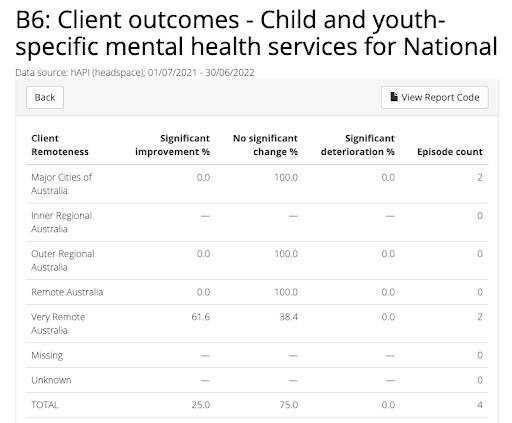
Notice that there are 2 episodes in the very remote Australia classification, but these two episodes are distributed across the ’Significant Improvement’ and ‘No significant change’ categories in the seemingly impossible proportions of 61.6% and 38.4% respectively.
This is because the client postcodes associated with these episodes include one postcode (0822) that splits across 3 remoteness classifications, with proportions being defined by the “weight” variable:
Postcode |
Weight |
Remoteness Area |
|---|---|---|
3065 |
1 |
Major Cities of Australia |
3086 |
1 |
Major Cities of Australia |
0822 |
0.173 |
Outer Regional Australia |
0822 |
02.03 |
Remote Australia |
0822 |
0.623 |
Very Remote Australia |
4490 |
1 |
Very Remote Australia |
These weights are applied to each of the 4 episodes, and their change groups, as follows. Note that the sum of the weights is the same as the total number of episodes:
Change |
Weight |
Remoteness Area |
|---|---|---|
No change |
1.0000000 |
Major Cities of Australia |
No change |
1.0000000 |
Major Cities of Australia |
No change |
0.1734224 |
Outer Regional Australia |
No change |
0.2034875 |
Remote Australia |
No change |
0.6230901 |
Very Remote Australia |
Improvement |
1.0000000 |
Very Remote Australia |
Compare this source data to the report above.
Major Cities of Australia is straightforward: 2 records, both with weights of 1 for a total of 2 episodes, both of which are in the No change group. The next remoteness category (Inner Regional Australia) has an episode count of 0 and is indicated by dashes in the report, consistent with the source data. After that it gets confusing. The third category in the report (Outer Regional Australia) is also listed as having an episode count of 0, but in this case change groups have figures rather than dashes, with the No significant change group indicating 100%.
This can be understood looking at the source data where, unlike Inner Regional Australia, there is an Outer Regional Australia row. The weight for this row is 0.1734, which rounds to 0 episodes. However 100% of that 0.1734 of an episode is in the No significant change group, hence the 100% figure for that group, and the 0% reported for the other two groups.
Remote Australia can be understood the same way, in this case 100% of its 0.2035 episodes are also No significant change (in fact this is a further 0.2034 of the same episode that Outer Regional Australia constitutes 0.1734 of - the remaining 0.6231 is in Very Remote Australia).
Which leaves the final and most confusing category: Very Remote Australia. The source data indicates two records for this category, with weights of 1.000 and 0.6231 for a total of 1.6231 episodes. This rounds to 2 episodes (which is what is reported), but the percentages are based on the weighted episodes, so the Significant Improvement group is 1/1.6231 = 0.616 (61.6%). The No Significant Change group has 0.6231/1.6231 = 0.384 (38.4%).
Strictly speaking, the Episode Counts for the 5 Client Remoteness categories are:
Major Cities of Australia |
1.0000 |
Inner Regional Australia |
0.0000 |
Outer Regional Australia |
0.1734 |
Remote Australia |
0.2035 |
Very Remote Australia |
1.6231 |
But to reduce confusion the episode counts have been rounded. Unfortunately this may increase confusion because it makes it harder to understand the change percentages.
6.6. Inputs to help replicate system generated reports
Organisations frequently replicate the system reports at a local level for their own auditing purposes.
Some reports, such as the Out series reports, use extra inputs that cannot be generated locally.
These inputs are being supplied here to assist organisations who wish to replicate the system reports.
6.6.1. Outcome Measure Standard Deviations
Outcome Measure Standard Deviations will be updated in the second half of August each year.
Current version:
Download PMHC Outcome Measure Standard Deviations 2025 as XLSX.
Previous versions:
Download PMHC Outcome Measure Standard Deviations 2024 as XLSX.
Download PMHC Outcome Measure Standard Deviations 2023 as XLSX.
Download PMHC Outcome Measure Standard Deviations 2022 as XLSX.
Download PMHC Outcome Measure Standard Deviations 2021 as XLSX.
Download PMHC Outcome Measure Standard Deviations 2020 as XLSX.